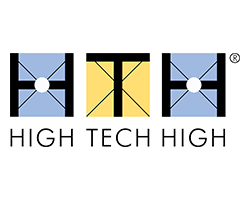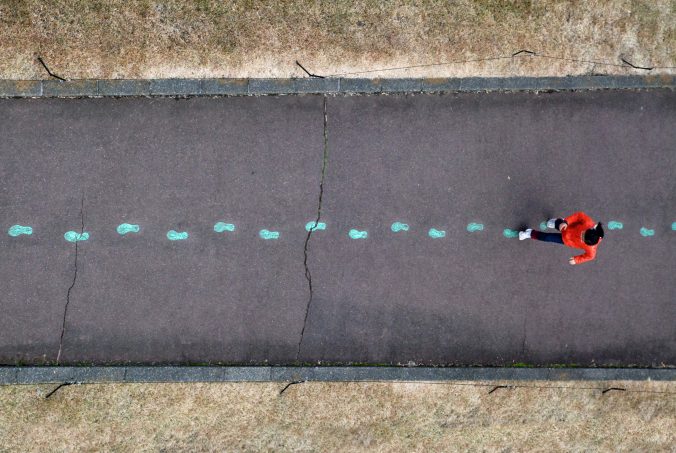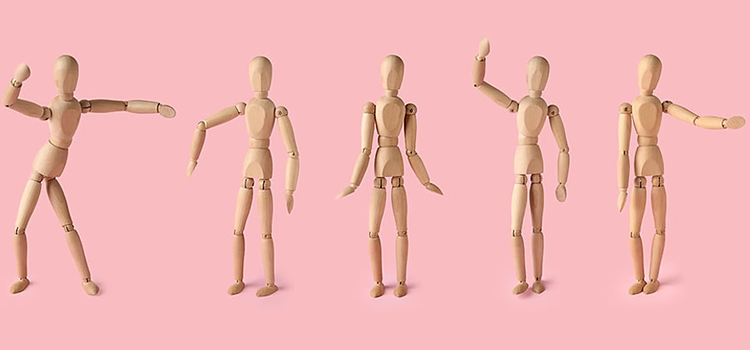
In this week’s class, we explored the world of creating stop-motion animation films. Stop-motion films utilize a technique of taking hundreds (or thousands) of photos while making small changes to figures in the scene to depict movement. Once the pictures are stringed together chronologically, the figures appear to move! I remember making flip books in elementary school and being amazing by my creation of a ball bouncing across the pages. I think stop-motion films can take this wonder to an entirely different level.
Stop-Motion Filmmaking in the Classroom
There are a number of different cross-curricular connections that can be made for stop-motion filmmaking. Here are a few connections I made to the curricular competencies found for grade 5:
- ADST (Applied Design Skills and Technology)
- Students will design, ideate, prototype, test, and make a stop-motion film.
- Improving their digital literacy (applied technologies) by using stop-motion applications and devices.
- Arts
- Create artistic works collaboratively and as an individual using ideas inspired by imagination, inquiry, experimentation, and purposeful play
- Adapt learned skills, understandings, and processes for use in new contexts and for different purposes and audiences
- English Language Arts
- Use writing and design processes to plan, develop, and create texts for a variety of purposes and audiences (making a script)
While researching this subject, I found a great comprehensive guide to planning and implementing a stop-motion project in the elementary classroom. Alecia Kaczmarek provides a how-to for getting started, how to introduce the topic, steps for students to follow, and worksheets to help them draft a script and plan their scene.
During our class, we created stop-motion films using the mobile app ‘Stop Motion Studio’. This app was very user friendly, making it a great option for student projects. Here is our creation:
I am looking forward to implementing this project in my future classroom. It is not only a great way for students to learn how to create a stop-motion film, but also a way for students to show what they have learned. For example, if you are doing a unit on Shakespeare, students can recreate a famous scene of their choosing. The possibilities are endless!